Here are the steps to enter the Competition, Remember you must be a member to enter.
If you are not a Member you can create a Membership by going to the Membership page (here) and choosing your Membership level, fill out the required information and making the appropriate payment. You will then be able to log in as a member and enter the Competition.
NOTE: All Limericks will need to be approved before they will be visible to other members and accepted limericks will be posted under the Limericks for All for all VOF followers to read and comment on.
Step 1. Login to your Member Account
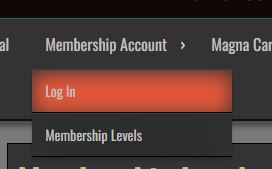
Step 2. Under Recent Posts you will see the section for Limerick. Please click on the link.
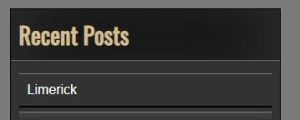
Step 3 Please scroll to the bottom of the page and enter your Limerick and press Post Comment

You may enter as many limericks as you like
Step 4. To logout repeat Step 1 and choose Log out.